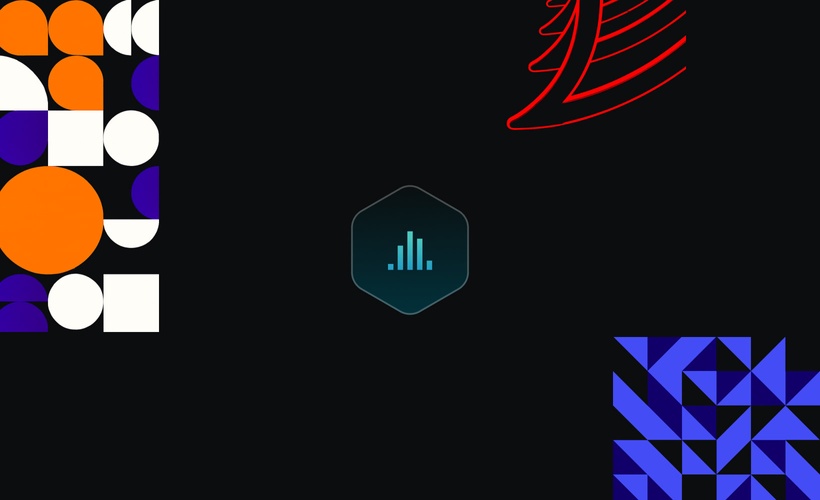
-
How to Use Build ScansWhat is a Build Scan?Quiz: What Can You See on a Build Scan?Publishing a Build ScanAssignment: Publish Your Own Build ScanMilestone
-
Wrapping UpSurvey
This course provides a comprehensive introduction to Build Scan® and equips you with the practical skills to analyze build performance, troubleshoot errors, and optimize your build pipelines.
What you'll learn:
Fundamentals of Build Scan:
What is Build Scan, and how can you benefit
Understanding the Build Scan interface and its key components
Real-world use cases for Build Scan
Publishing Build Scans:
Hands-on practice publishing Build Scans with the following popular build systems: Gradle Build Tool, Apache Maven, and sbt
Analyzing Build Performance:
Identifying performance bottlenecks and dependencies
Troubleshooting errors and diagnosing build failures
Strategies for optimizing build pipelines for increased efficiency
Knowledge Check:
A quiz and hands-on exercise to reinforce learning and test your understanding
Prerequisites:
No prior experience with Build Scan is required
Basic experience with a build system like Maven or Gradle is helpful but not mandatory
Some experience with Java, Kotlin, Groovy, or similar languages is a bonus but not required
By the end of this course, you'll be able to:
Confidently use Build Scan to analyze your builds
Identify and resolve build issues effectively
Optimize your build processes for faster and more reliable builds
Improve developer productivity through efficient build analysis
Enroll today and start mastering Build Scan for improved build performance and efficiency!