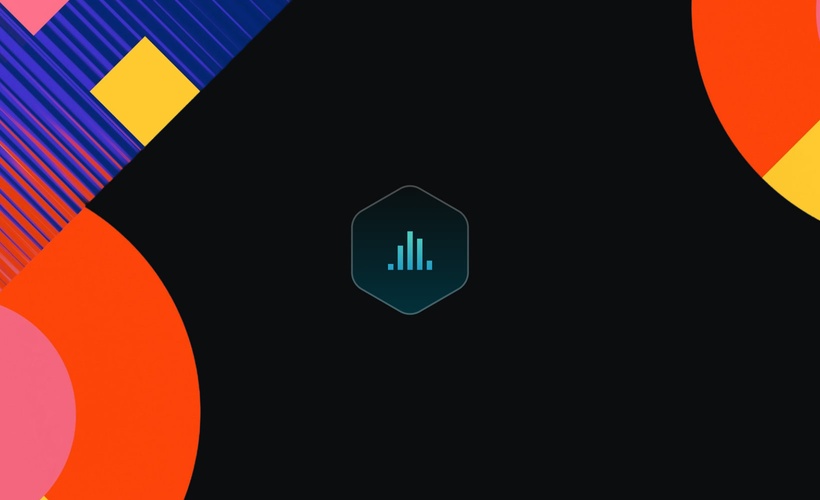
-
Navigating a Build ScanSharing a Build ScanQuiz: Sharing a Build ScanSeeing the Details of Your BuildQuiz: Understanding the BuildMilestone
-
Wrapping UpSurvey
This online course provides a comprehensive guide to leveraging Build Scan® for enhanced build analysis, efficient troubleshooting, and pipeline optimization. Learn to extract valuable insights from your builds, pinpoint and resolve issues faster, and collaborate more effectively with your team members.
What You'll Learn:
Build Scan Fundamentals:
Understand the core purpose and benefits of Build Scan
Navigate the Build Scan interface and its key sections
Identify crucial information within a Build Scan:
Inputs and outputs of a build
Console output
Build and test failures
Build environment details
Effective Troubleshooting with Build Scan:
Pinpoint the root cause of build errors and failures
Utilize Build Scan data to diagnose and resolve issues efficiently
Collaboration and Sharing:
Share Build Scan reports with colleagues for collaborative troubleshooting
Deep link directly to specific sections within a Build Scan for targeted assistance
Optimizing Build Pipelines:
Analyze build performance and identify bottlenecks
Leverage Build Scan insights to improve build efficiency and speed
Prerequisites:
No prior experience with Build Scan is required
Basic experience with a build system like Maven or Gradle is helpful but not mandatory
Some experience with Java, Kotlin, Groovy, or similar languages is a bonus but not required
By the end of this course, you'll be able to:
Confidently navigate and interpret Build Scan data
Effectively troubleshoot build errors and optimize your build pipelines
Collaborate seamlessly with others using Build Scan data
Improve the speed and reliability of your builds
Enroll today and use Build Scan to achieve faster and more collaborative build processes!