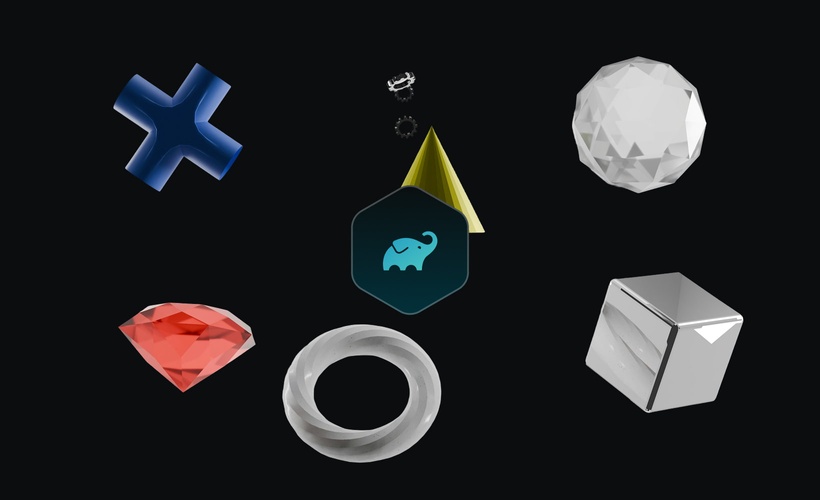
-
Introduction to Gradle for DevelopersCourse objectives
-
FundamentalsCore conceptsBuild configurationGradle WrapperCheck-in questionsHands-on exercise
-
Plugins and TasksPluginsTasks overviewConfiguring task propertiesApplying pluginsCheck-in questionsHands-on exercise
-
Dependency ManagementOverviewAPI vs ImplementationDependency versionVersion catalogCheck-in questionsHands-on exerciseMilestone
-
FeedbackSurvey
In this training, you’ll learn how to interact with Gradle Build Tool and its basic concepts, such as executing tasks and adding dependencies. You’ll also learn how to use the Gradle Wrapper and the version catalog. This class is hands-on, so you'll spend a significant portion of the class with your hands on the keyboard, learning by doing, and working through lab exercises.
What You'll Learn:
Fundamentals:
Core concepts when working with Gradle Build Tool
Layout of build configuration files
Interacting with Gradle Build Tool using the Gradle Wrapper.
Plugins and Tasks:
Applying plugins to projects
The structure of tasks and how to execute them
Configuring task properties
Dependency Management:
How to group related dependencies into Dependency Configurations
Declaring dependency versions
Using the Version Catalog to manage dependencies across projects
Prerequisites:
No prior experience with Gradle Build Tool is required
Some experience with Java, Kotlin, Groovy, or similar languages is a bonus but not required
By the end of this course, you'll be able to:
Interact with configuration files as a developer to:
Apply plugins
Add new dependencies
Manage existing dependencies
Run tasks on projects, including common ones such as build and test
Enroll today and enhance your Gradle Build Tool skills!